Legal Name Changes
For students who are employees or international
Please meet with University Human Resources or ISSO to discuss what documentation is needed to change your name.
University Human Resources can be reached at 4-4800 or hrshelp@iaste.edu.
ISSO can be reached at 4-1120 or isso@iastate.edu.
For students who are not employees or international
You can submit your name change directly within Workday.
1. Go to your Workday Profile by clicking your picture in the upper right corner and click the 'View Profile' button.
2. In the left hand column, click on 'Personal' and select the 'Names' tab from the top.
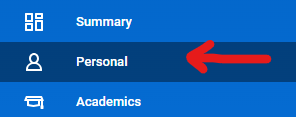
3. Here you can see both your legal and preferred name, as well as any name change history. To submit your request, click ‘Edit’ next to the name you wish to change.
4. Enter your new first, middle, and last names as they appear on your legal documentation. Ensure you have attached at least one legal document that support your name change to the request in the ‘Attachments’ section at the bottom. In the ‘Category’ box, select the option ‘Legal Name Change.’

5. Once you have entered your name and attached your supporting documentation, click the ‘Submit’ button. This will send your name change request to the Office of the Registrar for approval.
If you are a former student
Please complete the Legal Name Change form and email the form and your supporting documentation to academicrec@iastate.edu.